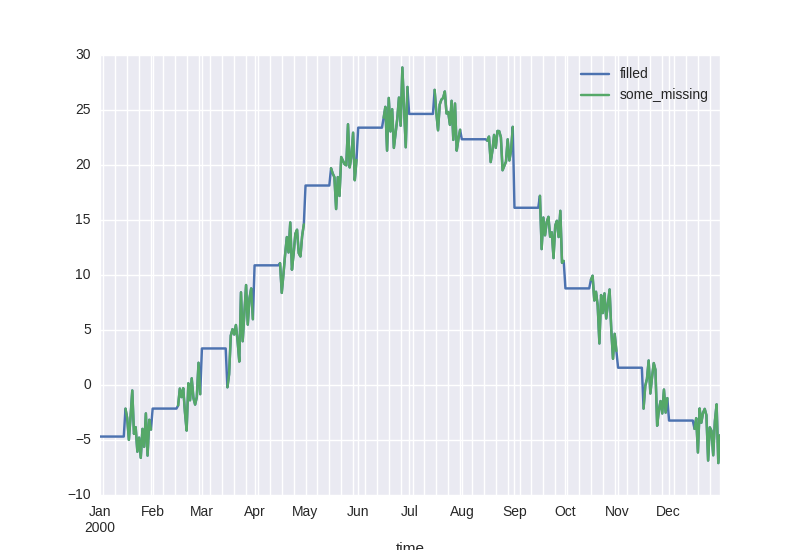Toy weather data¶
Here is an example of how to easily manipulate a toy weather dataset using xray and other recommended Python libraries:
Shared setup:
import xray
import numpy as np
import pandas as pd
import seaborn as sns # pandas aware plotting library
np.random.seed(123)
times = pd.date_range('2000-01-01', '2001-12-31', name='time')
annual_cycle = np.sin(2 * np.pi * (times.dayofyear / 365.25 - 0.28))
base = 10 + 15 * annual_cycle.reshape(-1, 1)
tmin_values = base + 3 * np.random.randn(annual_cycle.size, 3)
tmax_values = base + 10 + 3 * np.random.randn(annual_cycle.size, 3)
ds = xray.Dataset({'tmin': (('time', 'location'), tmin_values),
'tmax': (('time', 'location'), tmax_values)},
{'time': times, 'location': ['IA', 'IN', 'IL']})
Examine a dataset with pandas and seaborn¶
In [1]: ds
Out[1]:
<xray.Dataset>
Dimensions: (location: 3, time: 731)
Coordinates:
* location (location) |S2 'IA' 'IN' 'IL'
* time (time) datetime64[ns] 2000-01-01 2000-01-02 2000-01-03 ...
Data variables:
tmax (time, location) float64 12.98 3.31 6.779 0.4479 6.373 4.843 ...
tmin (time, location) float64 -8.037 -1.788 -3.932 -9.341 -6.558 ...
In [2]: df = ds.to_dataframe()
In [3]: df.head()
Out[3]:
tmax tmin
location time
IA 2000-01-01 12.980549 -8.037369
2000-01-02 0.447856 -9.341157
2000-01-03 5.322699 -12.139719
2000-01-04 1.889425 -7.492914
2000-01-05 0.791176 -0.447129
In [4]: df.describe()
Out[4]:
tmax tmin
count 2193.000000 2193.000000
mean 20.108232 9.975426
std 11.010569 10.963228
min -3.506234 -13.395763
25% 9.853905 -0.040347
50% 19.967409 10.060403
75% 30.045588 20.083590
max 43.271148 33.456060
In [5]: ds.mean(dim='location').to_dataframe().plot()
Out[5]: <matplotlib.axes.AxesSubplot at 0x7f246244ac10>
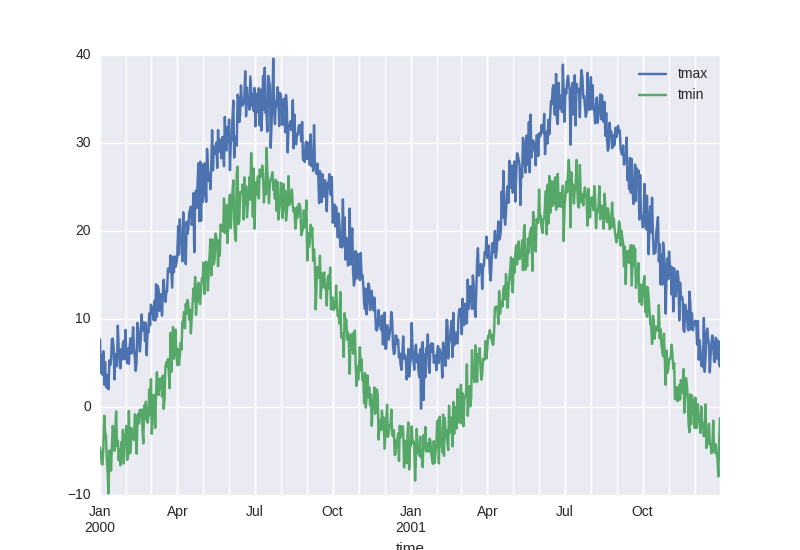
In [6]: sns.pairplot(df.reset_index(), vars=ds.data_vars)
Out[6]: <seaborn.axisgrid.PairGrid at 0x7f0fd2368a10>
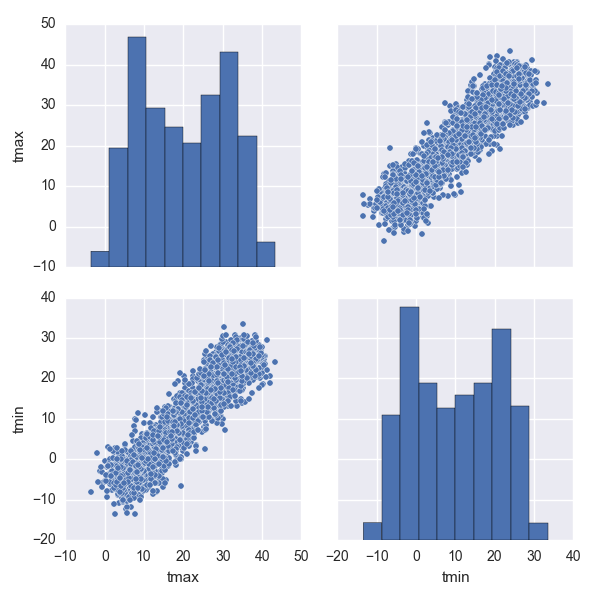
Probability of freeze by calendar month¶
In [7]: freeze = (ds['tmin'] <= 0).groupby('time.month').mean('time')
In [8]: freeze
Out[8]:
<xray.DataArray 'tmin' (month: 12, location: 3)>
array([[ 0.952, 0.887, 0.935],
[ 0.842, 0.719, 0.772],
[ 0.242, 0.129, 0.161],
...,
[ 0. , 0.016, 0. ],
[ 0.333, 0.35 , 0.233],
[ 0.935, 0.855, 0.823]])
Coordinates:
* month (month) int64 1 2 3 4 5 6 7 8 9 10 11 12
* location (location) |S2 'IA' 'IN' 'IL'
In [9]: freeze.to_pandas().plot()
Out[9]: <matplotlib.axes.AxesSubplot at 0x7f245a101b50>
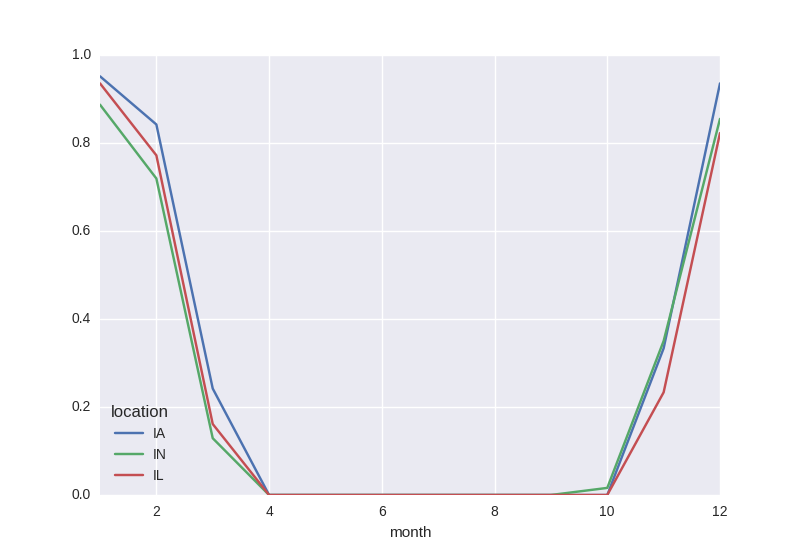
Monthly averaging¶
In [10]: monthly_avg = ds.resample('1MS', dim='time', how='mean')
In [11]: monthly_avg.sel(location='IA').to_dataframe().plot(style='s-')
Out[11]: <matplotlib.axes.AxesSubplot at 0x7f245a14f450>
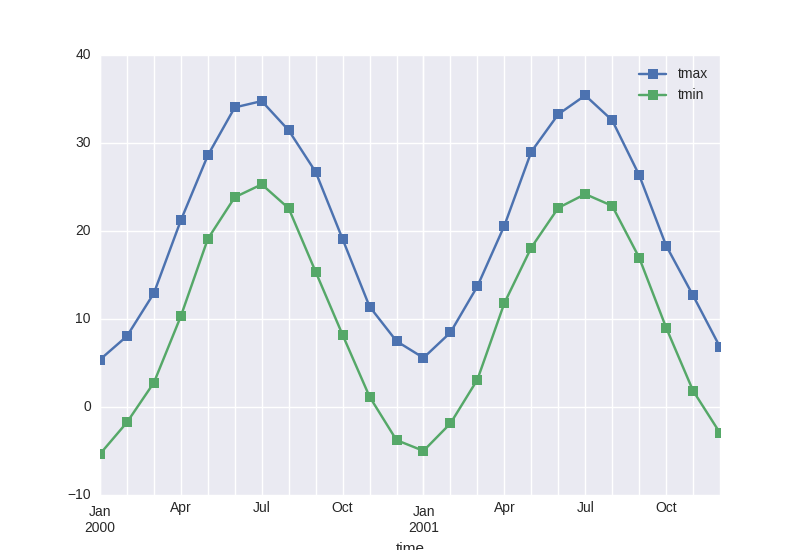
Note that MS here refers to Month-Start; M labels Month-End (the last day of the month).
Calculate monthly anomalies¶
In climatology, “anomalies” refer to the difference between observations and typical weather for a particular season. Unlike observations, anomalies should not show any seasonal cycle.
In [12]: climatology = ds.groupby('time.month').mean('time')
In [13]: anomalies = ds.groupby('time.month') - climatology
In [14]: anomalies.mean('location').to_dataframe()[['tmin', 'tmax']].plot()
Out[14]: <matplotlib.axes.AxesSubplot at 0x7f245a10bc10>
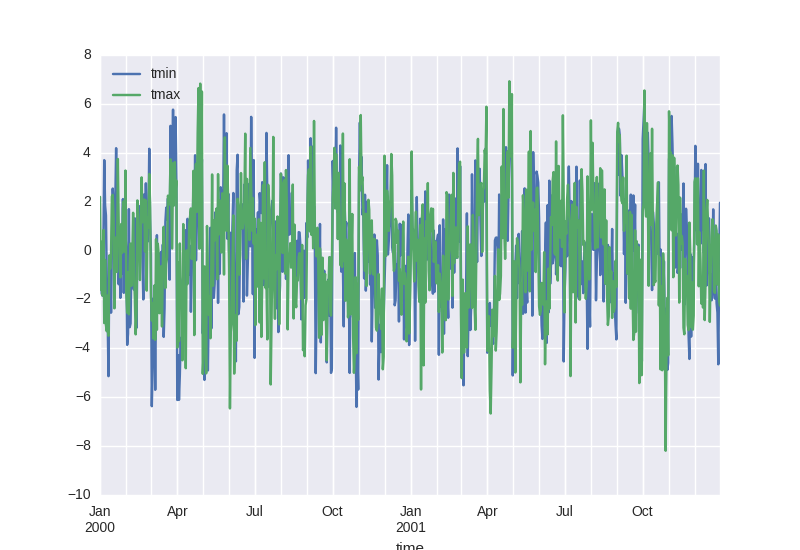
Fill missing values with climatology¶
The fillna() method on grouped objects lets you easily fill missing values by group:
# throw away the first half of every month
In [15]: some_missing = ds.tmin.sel(time=ds['time.day'] > 15).reindex_like(ds)
In [16]: filled = some_missing.groupby('time.month').fillna(climatology.tmin)
In [17]: both = xray.Dataset({'some_missing': some_missing, 'filled': filled})
In [18]: both
Out[18]:
<xray.Dataset>
Dimensions: (location: 3, time: 731)
Coordinates:
* location (location) object 'IA' 'IN' 'IL'
* time (time) datetime64[ns] 2000-01-01 2000-01-02 2000-01-03 ...
month (time) int32 1 1 1 1 1 1 1 1 1 1 1 1 1 1 1 1 1 1 1 1 1 1 1 ...
Data variables:
some_missing (time, location) float64 nan nan nan nan nan nan nan nan ...
filled (time, location) float64 -5.163 -4.216 -4.681 -5.163 ...
In [19]: df = both.sel(time='2000').mean('location').reset_coords(drop=True).to_dataframe()
In [20]: df[['filled', 'some_missing']].plot()
Out[20]: <matplotlib.axes.AxesSubplot at 0x7f2459ebae90>